When it comes to understanding product detail pages, Video By Amazon Seller University is here to guide you. You will learn the ins and outs of creating, updating, and matching offers on these pages in the Amazon store. With quick tips and tutorials, you will have the knowledge to sell effectively as a brand, business, or entrepreneur.
Welcome to the world of product detail pages, where all the crucial information about a product resides. Whether it’s creating a page for a brand enrolled in Amazon brand registry or a generic product, understanding how to present your items is key. Seller University will help you navigate the process and ensure that your product detail pages are accurate, engaging, and optimized for success in the Amazon marketplace.
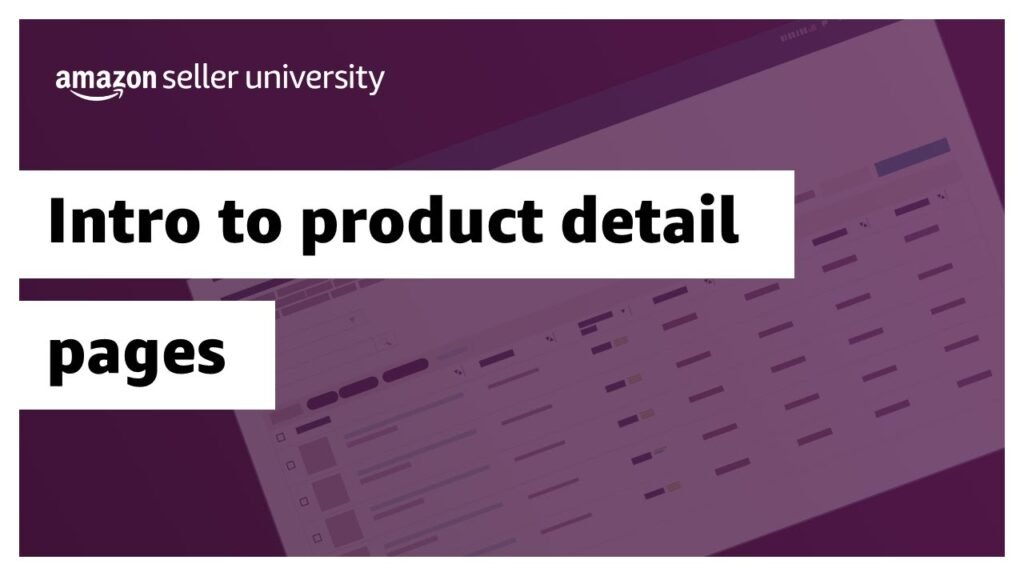
This image is property of i.ytimg.com.
Introduction
Overview of product detail pages in the Amazon Store
Product detail pages in the Amazon Store serve as a hub of information for individual products. These pages contain essential details such as product titles, images, key attributes, and about this item bullets.
Explanation on the significance of the product detail page for sellers
Product detail pages are crucial for sellers as they streamline the process of showcasing their products to customers. By centralizing all offers for a product on one page, sellers can facilitate customer comparisons and purchases more efficiently.
Creating and Updating Product Detail Pages
Requirements for creating a product detail page
To create a product detail page on Amazon, sellers must have a direct relationship with the listed product. Additionally, compliance with Amazon’s selling policies and guidelines is mandatory.
Types of sellers who can create or suggest updates to a product detail page
Three types of sellers can create a product detail page: the original rights owner enrolled in Amazon’s brand registry, verified internal brand sellers, and brand-authorized resellers. Others can suggest updates or match offers to existing pages after approval.
Process for sellers to match offers to existing product detail pages
Sellers can match their offers to existing product detail pages by completing a brand selling application. This ensures that the offers are listed accurately on the page created for the product.
Product Detail Page Elements
Product titles and naming conventions
Product titles should be concise and descriptive, including the brand and product type. Avoid pricing, promotional phrases, and all caps in titles.
Image requirements and recommendations
Main images should be on a white background, with the product filling most of the frame. Avoid blurry or pixelated images and refrain from using non-language elements in images.
Key attributes and overview section
Key attributes like brand name, dimensions, and color are essential for customers’ informational needs. The overview section provides a quick reference to distinguish the product from others.
About this item bullets
Bullet points in this section highlight the design, features, and uses of the product. Keep the bullets concise and avoid including pricing or promotional information.
Product descriptions and character limits
Product descriptions can have up to 2,000 characters and should focus on major features, benefits, and unique selling points. Avoid including pricing or seller-specific details in the description.
Creating Effective Product Titles
Inclusion of brand and product type
Ensure that the product title includes the brand and a clear description of the product type. Consistency in naming conventions is key for customer recognition.
Variations and descriptive information
Include variations like color and size in the title if relevant to the product. Additional descriptive information can help customers understand the product better.
Character limits and style guidelines
Adhere to the character limit specified in the style guide for the product category. Use numerals for measurements and avoid using non-language characters.
Optimizing Product Images
Main image requirements
Main images should be professional, clear, and on a white background. Ensure that the product is the main focus of the image without distractions.
Additional image recommendations
Include other images that showcase the product from different angles or in use. Images should be of high quality and meet the pixel requirements for optimal viewing.
Guidelines for product presentation
Present the product in a visually appealing and informative way through images. Highlight features and benefits that resonate with customers.
Avoiding common image mistakes
Avoid using images with text, logos, or watermarks. Images should accurately represent the product and adhere to Amazon’s image guidelines.
Key Attributes and Bullets
Importance of key attributes
Key attributes provide essential information about the product at a glance. Include relevant details such as brand name, dimensions, and color.
Creating effective bullets
Bullet points should be concise and informative, highlighting key features of the product. Use fragments and capitalize the first letter of each bullet.
Format and content guidelines
Follow the style guide for formatting bullets and ensure that the information presented is accurate and relevant to the product.
Writing Product Descriptions
Length and character limits
Product descriptions can be up to 2,000 characters long and should provide detailed information about the product. Focus on major features, benefits, and unique selling points.
Inclusion of major features and benefits
Describe the product’s features, benefits, dimensions, care instructions, and warranty information. Use complete sentences to create a compelling description.
Focus on unique selling points
Highlight what makes the product stand out from competitors and why customers should choose it. Emphasize unique properties and benefits to attract potential buyers.
Format and style recommendations
Structure the product description in a clear and organized manner. Avoid excessive use of promotional phrases, pricing details, or all caps in the description.
Review Process and Approval
Amazon’s review of new product pages
Amazon reviews new product pages to ensure accuracy and compliance with guidelines. Pages are typically reviewed within 24 hours of submission.

This image is property of pixabay.com.
Seller Guidelines and Best Practices
Category style guide review
Before creating a product detail page, sellers should familiarize themselves with the category style guide. This guide provides specific requirements and recommendations for listing products.
Compliance with Amazon policies
Adherence to Amazon’s policies and guidelines is essential for creating accurate and effective product detail pages. Sellers should follow all rules to maintain a positive selling experience.
Tips for creating accurate and effective product detail pages
To optimize product detail pages, sellers should focus on key elements such as titles, images, key attributes, bullets, and descriptions. Providing clear and informative content enhances the customer experience.
Conclusion
Recap of key points discussed in the article
Product detail pages play a vital role in showcasing products and helping customers make informed purchasing decisions. By focusing on key elements like titles, images, attributes, bullets, and descriptions, sellers can create effective listings on Amazon.
Encouragement for Amazon sellers to apply best practices
We encourage Amazon sellers to utilize best practices when creating and updating product detail pages. Following guidelines and optimizing content can improve visibility and sales for products on the platform.
Wishing success in selling on the Amazon platform
We wish all Amazon sellers success in their selling endeavors on the platform. By implementing the strategies discussed in this article, sellers can enhance their product listings and attract more customers. Good luck!
Video By Amazon Seller University


