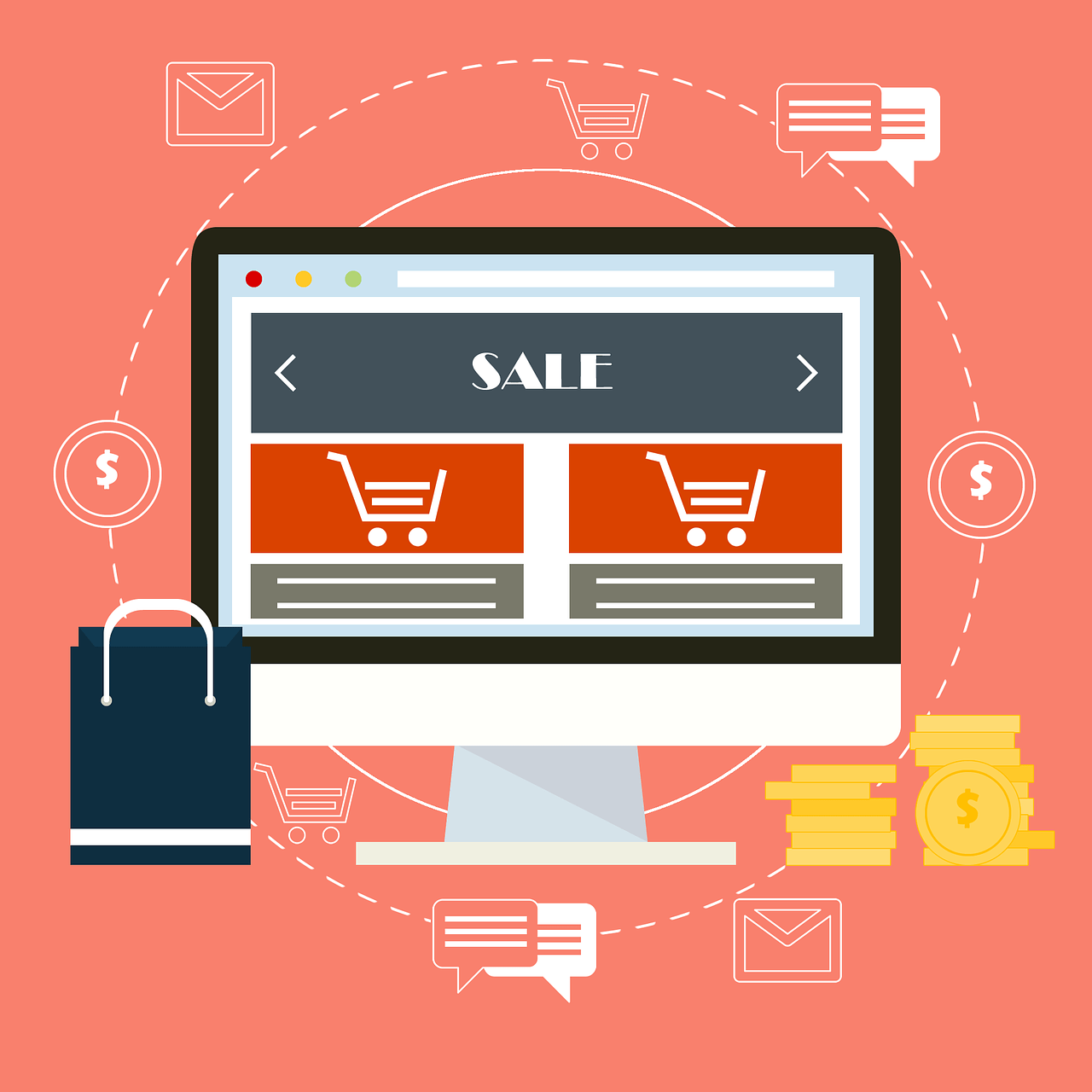In our comprehensive article on “How to list products on Amazon Seller Central,” you will gain valuable insights into the process of listing products as a seller. Whether you are new to selling on Amazon or looking to optimize your listings, this video by Amazon Seller University covers essential topics such as product detail pages, offers, product IDs, new vs. existing listings, eligibility requirements, product variations, and the option to list products individually or in bulk. You will learn how to provide detailed information for each listing, match offers accurately, and navigate the complexities of creating product detail pages effectively.
As a seller in the Amazon store, understanding how to list products efficiently is crucial to your success. By following the guidelines outlined in this helpful video, you can enhance your listings, reach more customers, and increase your sales potential. Whether you are a seasoned seller or just starting, mastering the art of listing products will help you showcase your inventory effectively and attract buyers to your offerings. So, take the first step towards mastering the listing process and watch the video for valuable tips and strategies to elevate your selling experience on Amazon.
Understanding Amazon Store Listings
Overview of product detail pages vs. offers
When listing products on Amazon, it’s essential to understand the distinction between product detail pages and offers. A product detail page is what customers see when they click on an individual item in the Amazon store. It includes key information such as the product name, images, bullet points, and a description. Offers, on the other hand, are the various pricing options and sellers available for that specific product. Matching your offer with the correct product detail page requires a unique identifier known as a Product ID or GTIN.
Importance of Product IDs or GTINs
Product IDs, also known as GTINs, are crucial when listing products on Amazon. These unique identifiers are used globally to track and identify goods. Whether you’re matching your offer to an existing listing or creating a new product listing, you will likely need a Product ID. Common types of Product IDs used by Amazon sellers include UPC, ISBN, EAN, or an N number. Having a valid Product ID ensures that your offer is correctly associated with the right product detail page.
Differences between new vs. existing listings
When creating product listings on Amazon, there are two main types to consider: existing and new listings. Matching an existing listing means pairing your offer with an already established product detail page. In contrast, creating a new listing involves providing comprehensive product information to generate a new product detail page. Your eligibility to create a new product detail page depends on your relationship with the product, and in some cases, with the brand enrolled in Amazon Brand Registry.
Setting Up Your Product Detail Page
Eligibility to create a product detail page
To create a product detail page on Amazon, sellers must meet specific eligibility criteria. Sellers who have the original rights to a brand, those verified as internal to the brand, and resellers authorized by the brand can typically create a product detail page. It’s important to verify your relationship with the product and brand before attempting to establish a new product listing.
Understanding product variations
Product variations refer to items that come in different sizes, colors, styles, or flavors. Instead of creating separate product detail pages for each variation, Amazon groups them under one main product with child variations. Understanding how to manage and display product variations effectively can enhance the shopping experience for customers and simplify your listing process.
Listing one at a time vs. in bulk
When setting up your product detail page, you have the option to list items individually or in bulk. Listing one at a time involves manually entering product information and offers for each item. In contrast, listing in bulk allows professional sellers to upload multiple listings at once using an inventory file. Choosing the right listing method depends on the size of your inventory and your preferences for managing product listings.
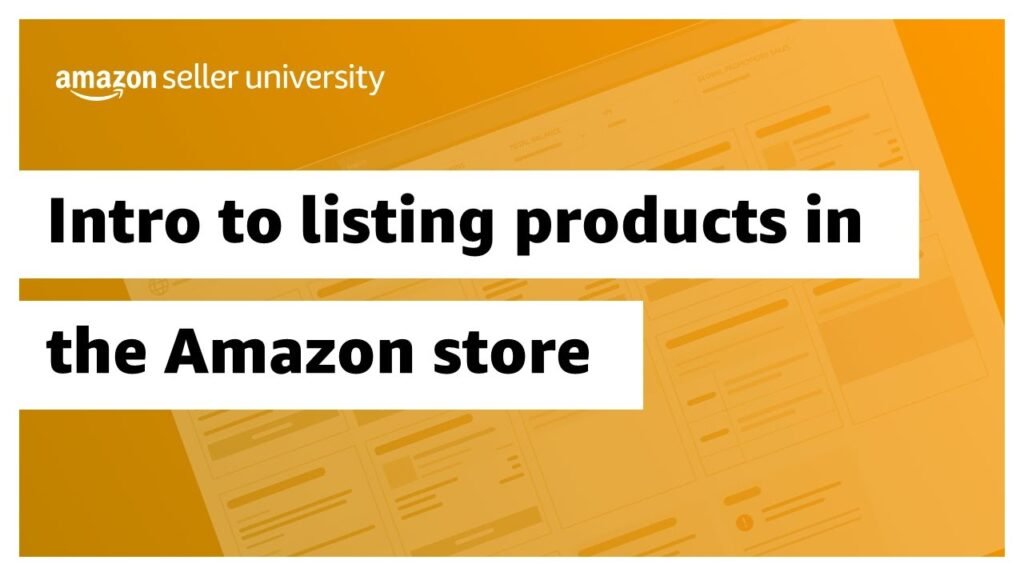
This image is property of i.ytimg.com.
Creating Product Listings
Listing products one at a time
For sellers looking to list products individually, the process involves entering a Product ID, searching for the specific item, and matching it with an existing listing. Providing offer details such as pricing, quantity, and shipping information ensures that your offer is accurately associated with the correct product detail page. This method is suitable for sellers with a smaller inventory or those who prefer a hands-on approach to listing products.
Listing products in bulk
Professional sellers on Amazon can streamline their listing process by uploading items in bulk via an inventory file. By populating a spreadsheet with product and offer details, sellers can upload multiple listings simultaneously. This method is ideal for sellers with a large inventory and allows for quick edits and updates to listings. Monitoring the upload status and ensuring accurate information is crucial when listing in bulk.
How to match existing product listings
Matching an offer to an existing product listing involves entering the correct Product ID, searching for the item, and providing offer details. Whether you’re offering a product already listed on Amazon or adding new items to the catalog, ensuring a seamless match between your offer and the product detail page is essential for a successful listing. Paying attention to details such as pricing, availability, and shipping information can help optimize your product listings.
Product ID Requirements
Where to find product IDs
Product IDs can typically be found on product packaging, either above or below the item’s barcode. The most common type of Product ID used by Amazon sellers is the UPC, but other identifiers such as ISBN, EAN, or an N number may also be present on products. In some cases, sellers may need to procure a Product ID from organizations like GS1 or apply for an exemption from Amazon.
Types of product IDs used by Amazon sellers
Amazon sellers commonly use UPCs as Product IDs to uniquely identify their products. However, sellers may also come across other types of IDs such as ISBNs, EANs, or N numbers on their products. Understanding the different types of Product IDs and how to utilize them correctly is essential for accurately listing products on Amazon.
Importance of having a product ID
Having a valid Product ID is crucial for successfully listing products on Amazon. This unique identifier links your offer to the correct product detail page, ensuring accurate product information and a seamless shopping experience for customers. As a seller, obtaining and utilizing Product IDs correctly can enhance the visibility and credibility of your listings on the platform.

This image is property of pixabay.com.
Creating New Product Detail Pages
Types of sellers eligible to create new product detail pages
Three types of sellers are typically eligible to create new product detail pages on Amazon: the original rights owner who enrolled the brand, sellers verified as internal to the brand, and resellers authorized by the brand. Establishing a new product detail page requires a clear understanding of your relationship with the product and brand, as well as compliance with Amazon’s guidelines.
Process for creating a new product detail page
Creating a new product detail page involves providing detailed product information, such as the product name, description, and images. Sellers must also input offer details, including pricing, quantity, and shipping information. The process may vary depending on the product’s relationship with a brand and whether it is enrolled in Amazon Brand Registry. Following Amazon’s guidelines and obtaining necessary approvals are crucial steps in creating a new product detail page.
Matching offers to newly created product detail pages
After a new product detail page is created, other sellers can match their offers to the page. Depending on the product’s brand status and enrollment in Amazon Brand Registry, additional steps may be required for sellers to match their offers successfully. Ensuring that your offer aligns with the newly created product detail page enhances visibility and allows for consistent product information across listings.
Product Variations and Parent-Child Relationships
Understanding variations in products
Product variations refer to different options available for a single item, such as size, color, or style. Managing product variations involves grouping similar items under a parent product and creating child variations for each unique option. Providing customers with a comprehensive selection of variations can enhance their shopping experience and increase the likelihood of making a purchase.
How to create parent-child relationships for products with variations
Creating parent-child relationships for products with variations involves grouping similar items together and designating one as the parent product. Child variations represent the specific options available for that product, such as different sizes or colors. By organizing variations under one main product, sellers can streamline the listing process and make it easier for customers to compare different options.
Best practices for managing product variations on Amazon
When managing product variations on Amazon, it’s essential to maintain consistency in product information, pricing, and images across all variations. Providing clear and descriptive titles for parent products and child variations can help customers differentiate between options. Regularly updating and monitoring variations ensures that product listings remain accurate and up-to-date, enhancing the overall shopping experience for customers.
Creating and Editing Listings in Seller Central
Listing items individually in Seller Central
To list items individually in Seller Central, sellers can access the main menu, navigate to the Inventory section, and select the option to add a product. By entering the Product ID and providing relevant offer details, sellers can match their offer to an existing product listing. This method is suitable for sellers looking to list items one at a time and manage individual listings with detailed information.
Uploading inventory files for bulk listings
Professional sellers on Amazon can upload inventory files to list items in bulk. By selecting the add products via upload option in Seller Central, sellers can generate a file template, populate it with product information, and upload multiple listings simultaneously. Uploading inventory files streamlines the listing process for sellers with a large inventory and allows for quick updates and edits to listings.
Monitoring upload status and making edits to listings
After uploading inventory files for bulk listings, sellers can monitor the upload status in Seller Central to ensure successful submissions. Sellers can also make edits to existing listings by updating the inventory file with any necessary changes and re-uploading it to the platform. Monitoring the upload status and making timely edits ensures that product listings are accurate and up-to-date for customers browsing the Amazon store.
Additional Resources for Amazon Sellers
Utilizing Seller University for in-depth guidance
Seller University offers comprehensive resources and educational materials for Amazon sellers looking to enhance their selling experience. By accessing step-by-step modules and tutorials, sellers can gain valuable insights into product listing best practices, branding strategies, and effective inventory management. Utilizing Seller University can help sellers optimize their listings and improve their overall performance on the platform.
Exploring step-by-step modules for listing products on Amazon
Amazon provides sellers with detailed step-by-step modules for listing products on the platform. These modules cover various aspects of product listing, including creating new listings, matching offers, managing variations, and editing listings in bulk. By following these modules, sellers can ensure that their product listings are accurate, optimized, and in compliance with Amazon’s guidelines.
Getting assistance with product detail pages and product IDs
For sellers seeking assistance with product detail pages and Product IDs, Amazon offers support and resources to guide them through the listing process. Sellers can access help articles, tutorials, and community forums to troubleshoot common issues related to product listings. By leveraging Amazon’s support resources, sellers can navigate the complexities of product creation, matching offers, and managing inventory more effectively.
Conclusion
Recap of key points discussed in the article
In this article, we explored the fundamentals of listing products on Amazon, including the importance of product detail pages, offers, and Product IDs. We discussed the differences between new and existing listings, highlighted the process of creating new product detail pages, and addressed the significance of managing variations effectively. By understanding these key concepts, Amazon sellers can optimize their listings and provide a seamless shopping experience for customers.
Encouragement for sellers to apply the knowledge gained
As sellers continue to navigate the complexities of listing products on Amazon, we encourage them to apply the knowledge gained from this article. By following best practices for creating product listings, managing variations, and utilizing Product IDs correctly, sellers can enhance their visibility and reach on the platform. Consistent updates, monitoring, and compliance with Amazon’s guidelines are essential for maintaining successful product listings.
Wishing success to Amazon sellers in their listing endeavors
We wish all Amazon sellers success in their listing endeavors and hope that the information provided in this article helps them achieve their selling goals. By optimizing product listings, providing accurate information, and delivering exceptional customer service, sellers can stand out in the competitive marketplace and build a strong presence on Amazon. Best of luck to all sellers in their listing ventures on the platform!