In this instructional video by Amazon Seller University, you’ll learn how to effectively manage your Amazon FBA inventory using the ‘Inventory Amazon Fulfills’ page in Seller Central. Maintaining your inventory is crucial to ensure your products are readily available to customers, avoiding negative impacts on sales and search ranking. By following the best practices outlined in the video, such as setting replenishment alerts and keeping an adequate stock level, you can optimize your FBA inventory management and increase your chances of success in the Amazon marketplace.
The training provided will equip you with the knowledge and tools needed to navigate the FBA inventory-management page in Seller Central with ease. By understanding the importance of maintaining inventory levels, setting alerts, and utilizing marketing strategies to increase stock limits, you can effectively manage your FBA inventory and enhance your selling experience on Amazon. Remember to check your inventory frequently and take proactive steps to ensure your products are readily available to customers.
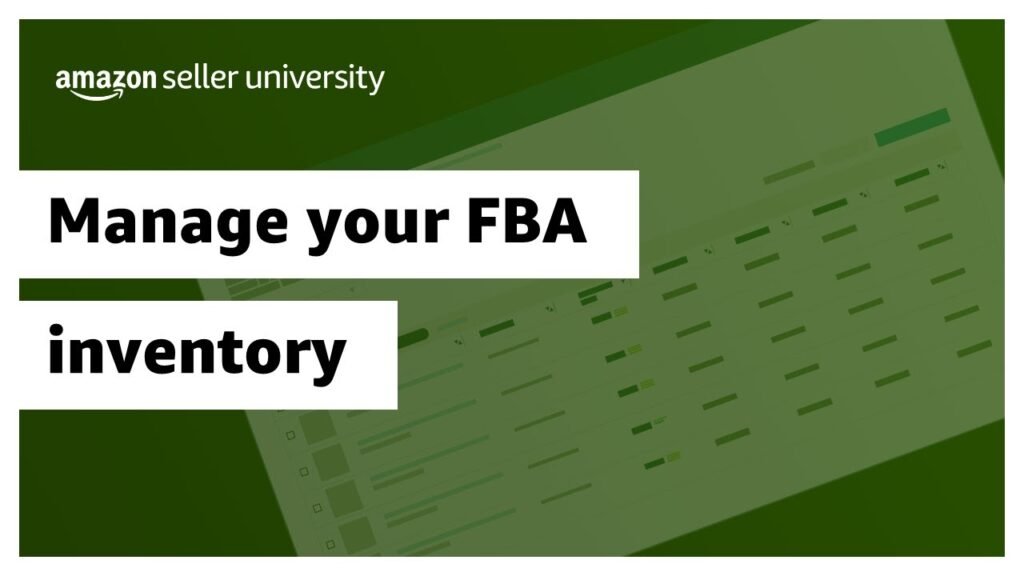
This image is property of i.ytimg.com.
Understanding FBA Inventory Management
When it comes to managing your Amazon FBA inventory, it is crucial to have a solid grasp of inventory management best practices. This includes setting up alerts, maintaining adequate inventory levels, and utilizing strategies to ensure your products are always available to customers.
Importance of FBA Inventory Management
Proper FBA inventory management is essential for the success of your Amazon business. Failure to manage your inventory effectively can lead to listing inactivation, a decrease in sales velocity, and potential impact on your search ranking. Additionally, poor inventory management may result in long-term storage fees, which can significantly impact your profitability.
Consequences of Poor Inventory Management
If you neglect your FBA inventory management, you may face several negative consequences. Running out of stock can lead to listing inactivation, which directly impacts your sales. It can also result in long-term storage fees if you store excess inventory for too long. Ensuring proper inventory management is key to avoiding these issues.
Navigating the FBA Inventory Management Page
Accessing the Inventory Management Page in Seller Central is the first step to effectively managing your FBA inventory. By navigating to the FBA Inventory page, you can view current FBA products and check the availability status of your inventory.
Accessing the Inventory Management Page
To access the Inventory Management Page, click on the menu icon in the top-left corner of the Seller Central home page. From there, hover over ‘Inventory’ and click on ‘FBA Inventory.’ This will take you to the FBA inventory management page where you can track and manage your inventory.
Viewing Current FBA Products
On the Inventory Management Page, you can view a list of your current FBA products. This allows you to see which products are available, inbound, reserved, or unfulfillable. Monitoring these statuses is crucial for staying on top of your inventory levels.
Checking Product Availability Status
Understanding the availability status of your products is essential for ensuring that your listings remain active and that you can fulfill customer orders promptly. By regularly checking the availability status on the Inventory Management Page, you can take proactive steps to maintain adequate inventory levels.
Maintaining Adequate Inventory Levels
Setting replenishment alerts and keeping your inventory at recommended levels are key components of maintaining adequate inventory levels for your Amazon FBA business.

Setting Replenishment Alerts
By setting replenishment alerts, you can receive notifications when your inventory levels are low. This allows you to take action and restock your products before running out of stock, ensuring that your listings remain active and your sales continue uninterrupted.
Keeping Inventory at Recommended Levels
Maintaining about two months’ worth of inventory at fulfillment centers is recommended to avoid stockouts and keep your listings active. By keeping your inventory levels at optimal levels, you can meet customer demand and maximize your sales potential.
Utilizing Stock Limits and Strategies
Leveraging stock limits and implementing sales strategies can help you optimize your FBA inventory management and drive sales growth.
Benefiting from High Stock Limits
Having high stock limits can reduce the frequency of sending products to fulfillment centers, streamlining your operations and reducing costs. Increasing your stock limits is often tied to your sell-through rate, so focusing on boosting sales can lead to higher stock limits over time.
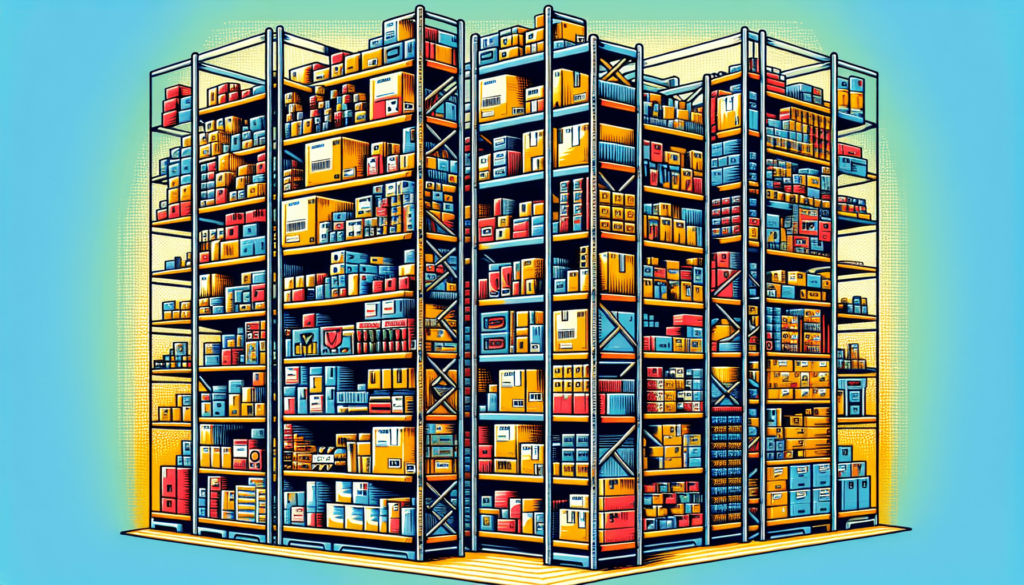
Implementing Sales Strategies for Increased Limits
Running ads, promotions, and deals can help you increase your sales volume, which can, in turn, lead to higher stock limits. By actively promoting your products and boosting sales, you can create a positive cycle of growth for your Amazon FBA business.
Best Practices for FBA Inventory Management
To ensure effective FBA inventory management, it is crucial to follow best practices that include frequent inventory checking, setting replenishment alerts, implementing strategies for stock limits, and sending profitable products.
Frequent Inventory Checking
Regularly checking your inventory status on the FBA Inventory Management Page is essential for staying informed about your stock levels and taking timely action to prevent stockouts.
Setting Replenishment Alerts
Setting up replenishment alerts can help you stay ahead of low stock situations and ensure that you are always prepared to restock your inventory as needed.
Strategies for Stock Limits
Utilizing marketing strategies and promotions to increase your sales can lead to higher stock limits over time, allowing you to store more inventory at fulfillment centers.
Sending Profitable Products
Sending products that you know will sell well is crucial for maintaining a healthy inventory turnover rate and maximizing your sales potential on Amazon.
Conclusion
In conclusion, effective FBA inventory management is essential for the success of your Amazon business. By following best practices, staying informed about your inventory levels, and implementing strategies to optimize your stock limits, you can ensure that your products are always available to customers, leading to increased sales and profitability.
Summary of FBA Inventory Management Tips
Maintain adequate inventory levels, set replenishment alerts, utilize stock limits and sales strategies, and send profitable products to maximize your Amazon FBA business’s potential.
Final Thoughts on Managing Inventory Effectively
Successfully managing your FBA inventory requires diligence, proactive monitoring, and strategic decision-making. By implementing sound inventory management practices, you can position your Amazon business for long-term success and growth. Happy selling in the Amazon store! If you’re feeling overwhelmed by the complexities of selling on Amazon, know that you don’t have to navigate it alone. Barrel Aged E-Commerce specializes in resolving the toughest Amazon challenges—from suppressed listings to PPC optimization and everything in between. Their team of experts are there to help you cut through the chaos, streamline your operations, and maximize your sales. Reach out to them today for personalized guidance and actionable solutions tailored to your business. Let’s make Amazon work for you! *Barrel Aged E-Commerce is a sponsor of this blog.

