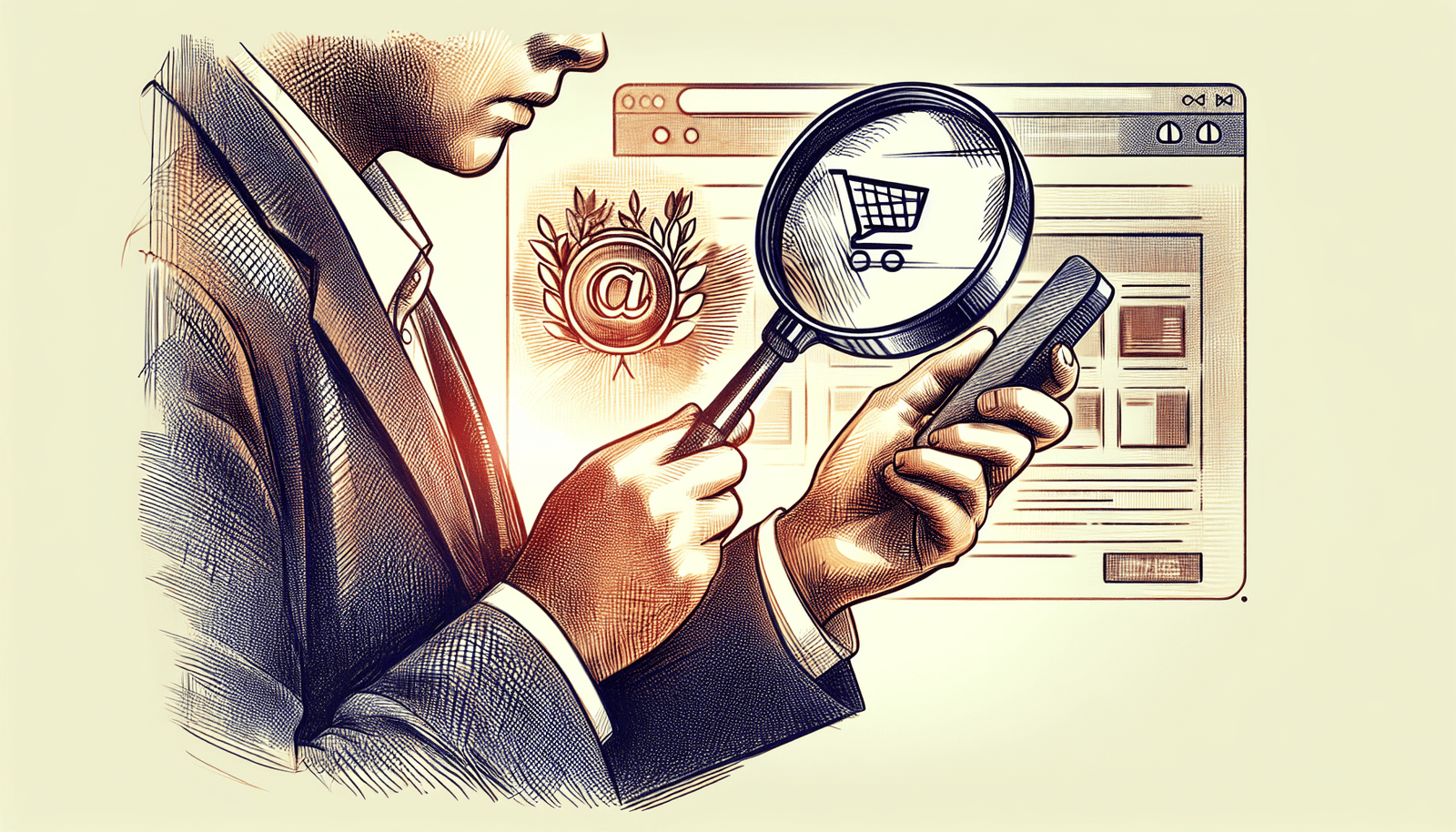Are you unsure whether to create a new ASIN on Amazon or not? No worries, we’re here to help guide you through the process. ASIN stands for Amazon Standard Identification Number, and each product in the Amazon store is assigned a unique ASIN. This identifier helps track products, group offers, and organize inventory efficiently.

This image is property of Amazon.com.
Understanding ASIN on Amazon
Let’s start by understanding the concept of ASIN on Amazon. ASIN, which stands for Amazon Standard Identification Number, is a unique alphanumeric identifier assigned to each product in the Amazon store. This identifier helps track products, group offers, and organize inventory effectively.
Why ASIN is Important
ASIN is essential for tracking and managing products on Amazon. Without a unique identifier like ASIN, it would be challenging to keep track of individual products in the vast marketplace. ASIN also plays a crucial role in grouping similar products together and helping customers find what they’re looking for quickly.
Creating a New ASIN on Amazon
If you’ve determined that you need to create a new ASIN for your product on Amazon, follow these steps to get started.
Step 1: Search for the Product
The first step in creating a new ASIN on Amazon is to search for the product you want to list. Make sure to conduct a thorough search to ensure that the product doesn’t already exist in the Amazon catalog.
Step 2: Fill Out Product Information
Once you’ve confirmed that the product is not listed on Amazon, fill out all the necessary product information accurately. Include details such as product title, description, images, pricing, and other relevant information.
Step 3: Save or Submit
After filling out the product information, you can either save it as a draft or submit it for review. Review all the details carefully before submitting to ensure accuracy and completeness.
Enrolling Products in Fulfillment by Amazon
To streamline the fulfillment process and provide your customers with top-notch service, consider enrolling your products in Fulfillment by Amazon (FBA). This outsourcing option allows Amazon to take care of storing, packing, and shipping your products, saving you time and resources.
Matching Existing Amazon Product Listings with ASINs
If you already have a product listed on Amazon and want to match it with an existing ASIN, follow these steps to ensure a smooth process.
Step 1: Verify the Existing ASIN
Start by verifying the existing ASIN associated with your product. This step is crucial to avoid duplicates and ensure that your product is correctly aligned with the right identifier.
Step 2: Contact Seller Support
If you’re having trouble matching your product with an existing ASIN, reach out to Amazon Seller Support for assistance. They can help you navigate the process and resolve any issues that may arise.
Step 3: Provide Detailed Product Information
When matching your product with an existing ASIN, make sure to provide detailed product information that accurately represents your product. This includes images, descriptions, pricing, and other relevant details.
Step 4: Update Product Listing
Once you’ve successfully matched your product with an existing ASIN, update your product listing accordingly. Ensure that all information is accurate and up to date to provide customers with the best shopping experience.
Step 5: Monitor Performance
After matching your product with an existing ASIN, monitor its performance regularly to ensure that it is visible to customers and generating sales. Make any necessary adjustments to optimize your listing and drive more traffic to your product.
These steps are designed to help you navigate the process of creating a new ASIN or matching existing ASINs on Amazon successfully. By following these guidelines and best practices, you can streamline your product listings and enhance your selling experience on Amazon.
Additional Resources
For more detailed step-by-step guides on how to navigate Seller Central on Amazon and address common issues that Amazon sellers face, check out the helpful articles provided by Amazon. Our goal is to assist Amazon sellers in overcoming daily challenges and empower them with the knowledge they need to succeed on the platform.
Remember, creating a new ASIN or matching existing ASINs on Amazon is an essential part of managing your product listings effectively. By following these steps and best practices, you can optimize your products’ visibility, enhance customer experience, and drive sales on the Amazon marketplace.
How to Determine if You Need to Create a New ASIN on Amazon