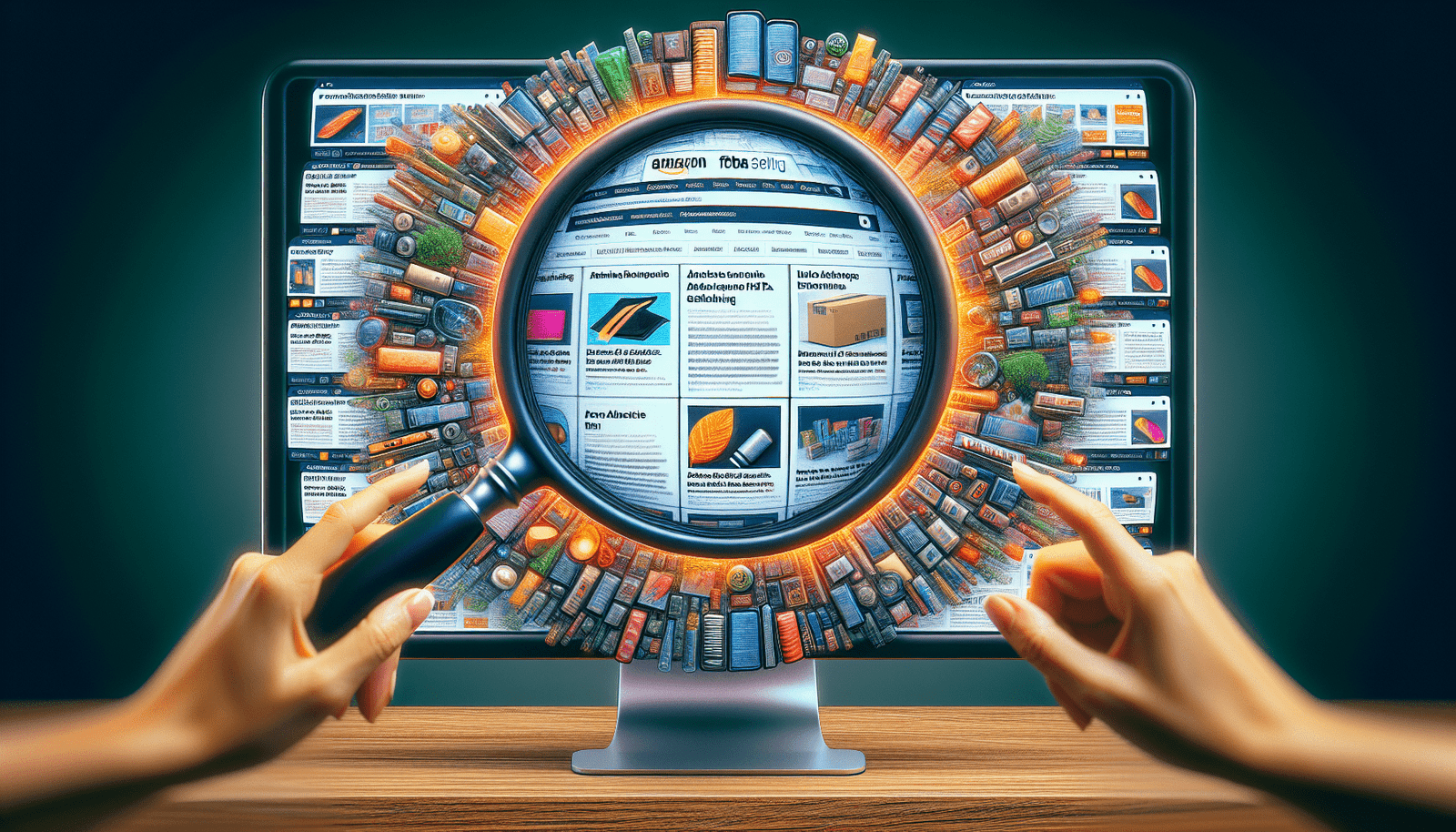Welcome to a collection of helpful articles designed to make selling on Amazon as smooth as possible. These articles cover a wide range of topics, from the basics of Amazon FBA to success stories from other businesses. You will find step-by-step instructions on how to handle everyday issues within Amazon Seller Central, ensuring that you can navigate the platform with ease. Whether you are a brand owner, Amazon beginner, or established seller, these articles provide valuable insights to help you succeed on Amazon.
Explore these informative articles to gain a deeper understanding of selling on Amazon. From learning about the benefits of Amazon FBA’s new shipment-creation workflow, “Send to Amazon,” to understanding the eligibility criteria and how to use the workflow, these articles provide valuable resources for sellers. Whether you are looking to save time, improve efficiency, or expand your knowledge of Amazon Seller Central, these articles are here to support you on your journey as an Amazon seller.
Introduction to the Send to Amazon Workflow
If you’re an Amazon FBA seller looking to streamline your shipment creation process, then the Send to Amazon workflow (STA) is the tool for you. This workflow helps you efficiently ship your FBA products to Amazon fulfillment centers, saving you time and ensuring your products reach customers promptly.
Benefits of Send to Amazon Workflow
The STA workflow offers numerous benefits, such as saving time by reusing case pack templates, providing estimated carrier fees for cost comparison, and allowing for the efficient shipping of single SKU or mixed SKU boxes. This workflow is especially useful for FBA sellers who ship individual boxes using small parcel delivery or pallets using less than truckload (LTL) shipping.
Using the Send to Amazon Workflow
To access the STA workflow, simply navigate to the Seller Central main menu, hover over inventory, and click on shipments. From there, you can initiate the shipment creation process by clicking on Send to Amazon in the top shipments menu. The STA workflow consists of five steps tailored to your specific shipping needs, whether you’re sending boxes or pallets and choosing your carrier.

This image is property of i.ytimg.com.
Step-by-Step Guide to the Send to Amazon Workflow
Step One: Choose Inventory to Send
In this step, you’ll select the SKUs that have been converted to FBA and provide the address to ship from, marketplace destination, and box packing information. Remember to convert your products to FBA if they are not already converted and update how your boxes are packed.
Step 1B: Pack Individual Units
For sellers shipping individual units, additional steps are required to pack SKUs together and determine whether they should be shipped in one or multiple boxes. You’ll also need to provide box content information for each pack group.
Step Two: Confirm Shipping
Here, you’ll provide Amazon with an estimated ship date, select your carrier, and review estimated shipping charges. Choose the carrier for the LTL option and confirm your shipment to receive shipment IDs.
Step Three: Print Box Labels
Review box details, including shipment IDs and box content information, before printing box labels. Select the appropriate box and shipping label size based on your shipping mode and carrier selection to complete this step.
Step Four: Confirm Carrier and Pallet Information
This step is relevant for sellers shipping pallets, where you’ll provide the number of pallets, carrier information, and print palette labels. For non-Amazon partnered carrier shipments, this step will be your last in the workflow.
Step Five: Print Palette Labels
For sellers shipping pallets with an Amazon partnered carrier, provide freight ready date, palette estimates, configurations, and print palette labels following on-screen instructions.

Conclusion
The Send to Amazon workflow streamlines the shipment creation process for FBA sellers, helping you save time and efficiently deliver your products to customers. By following the step-by-step guide outlined above, you can leverage the benefits of the STA workflow to enhance your fulfillment process and grow your Amazon business successfully. Happy selling in the Amazon store!

If you’re feeling overwhelmed by the complexities of selling on Amazon, know that you don’t have to navigate it alone. Barrel Aged E-Commerce specializes in resolving the toughest Amazon challenges—from suppressed listings to PPC optimization and everything in between. Their team of experts are there to help you cut through the chaos, streamline your operations, and maximize your sales. Reach out to them today for personalized guidance and actionable solutions tailored to your business. Let’s make Amazon work for you! *Barrel Aged E-Commerce is a sponsor of this blog.