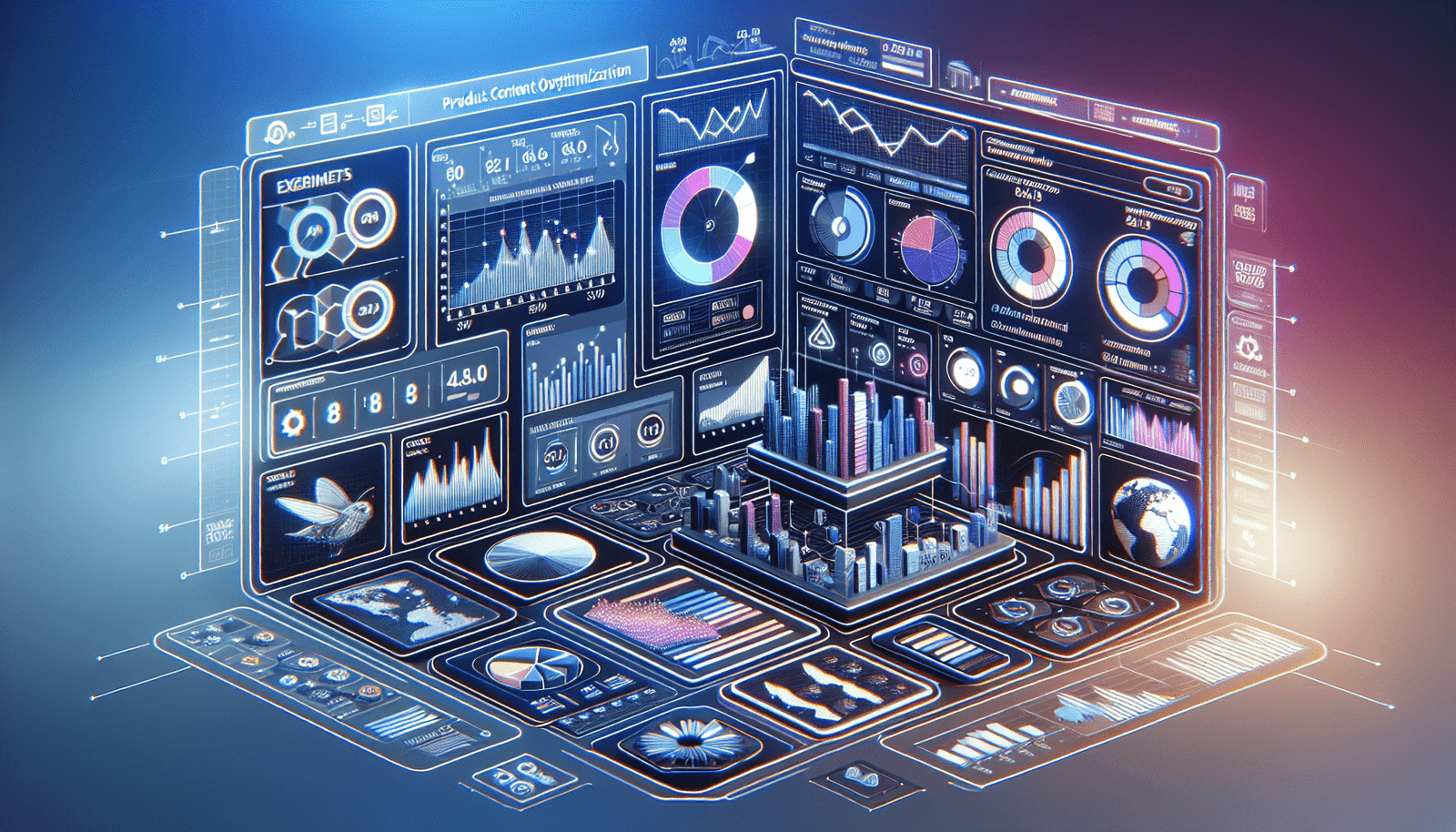Ever wondered how you can optimize your product content to increase your sales on Amazon? The Manage Your Experiments tool can help you achieve just that. By running A/B tests and analyzing customer traffic and sales insights, this tool can give you valuable data to make informed decisions about your product listings. Let’s dive into the details of how you can use the Manage Your Experiments tool to take your Amazon business to the next level.

This image is property of Amazon.com.
What is the Manage Your Experiments tool?
The Manage Your Experiments tool is a feature available to professional sellers enrolled in Amazon Brand Registry. This tool allows sellers to conduct A/B tests on different elements of their product listings, such as titles, images, descriptions, and bullet points. By comparing the performance of different versions of these elements, sellers can identify which content resonates best with customers and drives higher sales.
Explanation
Imagine being able to test out different product titles, images, and descriptions to see which combination attracts more customers and leads to increased sales. The Manage Your Experiments tool lets you do just that by providing a platform to run experiments and analyze the results.
How can A/B testing improve your product content?
A/B testing is a powerful technique that can help you optimize your product content for maximum impact. By testing different versions of your product listings and analyzing the performance data, you can make data-driven decisions to improve your content and boost your sales.
Explanation
A/B testing involves creating two different versions of a product listing (Version A and Version B) with one key difference between them, such as a different title, image, or description. By showing these versions to different groups of customers and measuring their performance, you can determine which version is more effective in driving sales.
Steps to use the Manage Your Experiments tool
Using the Manage Your Experiments tool is a straightforward process that can help you gather valuable insights to enhance your product content and increase your sales on Amazon. Below are the steps to get started with the tool:
- Plan Your Experiment: Start by defining the goal of your experiment and what you want to test (e.g., product title, image, description).
- Pick a Product: Select the product you want to run the experiment on from your Amazon inventory.
- Pick an Attribute: Choose the specific attribute of the product you want to test (e.g., title, image, description, bullet points).
- Create New Content: Develop the new content variations that you want to test against the current content.
- Create an Experiment: Set up the A/B test within the Manage Your Experiments tool to compare the performance of the different content variations.
Explanation
The Manage Your Experiments tool simplifies the process of conducting A/B tests by providing a step-by-step guide to set up and run experiments on your product listings. By following these steps, you can gather valuable data to optimize your content and drive better results.
Analyzing customer traffic and sales insights with the Manage Your Experiments tool
One of the key benefits of the Manage Your Experiments tool is its ability to provide detailed insights into customer traffic and sales data. By analyzing this data, you can gain a deeper understanding of how customers interact with your product listings and use this information to make informed decisions about your content.
Explanation
By using the Manage Your Experiments tool, you can access valuable data on customer behavior, such as how many visitors view your product listings, how many of them make a purchase, and which elements of your listings attract the most attention. This information can help you refine your content and optimize it for better engagement and conversion rates.

How A/B testing can increase traffic, conversion rates, and sales
A/B testing has been shown to have a significant impact on various key performance indicators, including traffic, conversion rates, and sales. By optimizing your product content through A/B testing, you can potentially see an increase of up to 25% in these metrics.
Explanation
Imagine being able to increase the number of customers visiting your product listings, improve the percentage of visitors who make a purchase, and ultimately drive higher sales volume. A/B testing with the Manage Your Experiments tool can help you achieve these goals by identifying the best-performing content variations for your products.
Conclusion
In conclusion, the Manage Your Experiments tool is a valuable resource for professional sellers looking to optimize their product content and increase sales on Amazon. By running A/B tests on different elements of your product listings and analyzing customer traffic and sales insights, you can make data-driven decisions to improve your content and drive better results. Take advantage of this tool to enhance your Amazon business and stay ahead of the competition. Happy selling!

If you’re feeling overwhelmed by the complexities of selling on Amazon, know that you don’t have to navigate it alone. Barrel Aged E-Commerce specializes in resolving the toughest Amazon challenges—from suppressed listings to PPC optimization and everything in between. Their team of experts are there to help you cut through the chaos, streamline your operations, and maximize your sales. Reach out to them today for personalized guidance and actionable solutions tailored to your business. Let’s make Amazon work for you! *Barrel Aged E-Commerce is a sponsor of this blog.