Have you ever wondered how to effectively monitor and manage your Amazon seller account to ensure compliance with Amazon’s policies and meet performance targets? This article will guide you through using the Account Health dashboard in Amazon Seller Central to monitor your account’s compliance and performance. By utilizing this dashboard effectively, you can optimize your selling strategies and improve your overall performance on the platform.

This image is property of Amazon.com.
Navigating Amazon Seller Central
When you log in to Amazon Seller Central, you are greeted with a centralized hub that allows you to manage your account, track orders, and access essential tools and resources. This platform is where you can view all the vital information related to your Amazon selling activities.
Getting started with Seller Central
To access Seller Central, you need to sign up for an Amazon seller account and choose a Professional selling plan. Once you have set up your account, you can log in to Seller Central and start managing your sales, listings, orders, and more.
The Account Health Dashboard
One of the key features of the Amazon Seller Central platform is the Account Health dashboard, which helps you monitor your compliance with Amazon’s policies and performance targets. This dashboard is essential for maintaining a healthy account status and ensuring that you meet all the necessary requirements set by Amazon.
Monitoring compliance with Amazon policies
The Account Health dashboard provides you with real-time data on your account’s performance in meeting Amazon’s policies. It tracks metrics such as order defect rate, late shipment rate, and valid tracking rate to ensure that you are following Amazon’s guidelines for selling on the platform.
Tracking performance targets related to customer service
In addition to monitoring compliance with policies, the Account Health dashboard also allows you to track your performance targets related to customer service. You can view important metrics like response time to customer inquiries, order cancellation rate, and feedback score to ensure that you are providing high-quality service to your customers.
The Sales Dashboard
Another important tool in Amazon Seller Central is the Sales dashboard, which provides valuable insights into your sales performance. This dashboard allows you to make data-driven decisions to improve your sales strategies and increase your revenue on the platform.
Analyzing sales performance data
The Sales dashboard displays important sales metrics such as total sales, units sold, and average selling price. By analyzing this data, you can identify trends and patterns in your sales performance and make informed decisions to grow your business on Amazon.
Improving sales strategies
Using the data from the Sales dashboard, you can optimize your pricing, promotions, and inventory management to maximize your sales potential. By tracking your sales performance regularly, you can adjust your strategies to stay competitive in the marketplace and drive more revenue.
The Listing Quality Dashboard
Optimizing your product listings is crucial for attracting customers and boosting your sales on Amazon. The Listing Quality dashboard in Amazon Seller Central helps you improve the visibility and conversion rate of your product listings.
Enhancing product visibility
The Listing Quality dashboard evaluates your product listings based on factors like title, images, description, and keywords. By optimizing these elements, you can increase the visibility of your products in search results and attract more customers to your listings.
Increasing conversion rate
In addition to improving visibility, the Listing Quality dashboard also focuses on enhancing the conversion rate of your product listings. By optimizing your listings for relevance and accuracy, you can convince more customers to make a purchase, ultimately driving higher sales for your business.

The Manage Inventory and Manage Orders Dashboards
Efficiently managing your inventory and orders is essential for running a successful Amazon selling business. The Manage Inventory and Manage Orders dashboards in Amazon Seller Central help you update listings, fulfill orders, and monitor shipping and inventory levels.
Updating listings
The Manage Inventory dashboard allows you to add new products, update existing listings, and manage your inventory levels. By keeping your listings up to date with accurate product information, you can attract more customers and increase your sales on Amazon.
Fulfilling orders
The Manage Orders dashboard provides you with an overview of your incoming orders, order status, and shipping details. By monitoring this dashboard regularly, you can ensure timely order fulfillment, improve customer satisfaction, and maintain a high seller rating on Amazon.
The Amazon Seller App
Managing your Amazon seller account on the go is made easy with the Amazon Seller app. This mobile application allows you to respond to customer messages, create new listings, and track your sales performance from your mobile device.
Responding to customer messages
With the Amazon Seller app, you can stay connected to your customers and respond to their inquiries in real time. By providing timely and helpful responses, you can build trust with your customers and enhance their shopping experience on Amazon.
Creating new listings
The Amazon Seller app enables you to create new product listings quickly and easily, right from your mobile device. This feature allows you to expand your product catalog, reach more customers, and grow your sales on the platform.
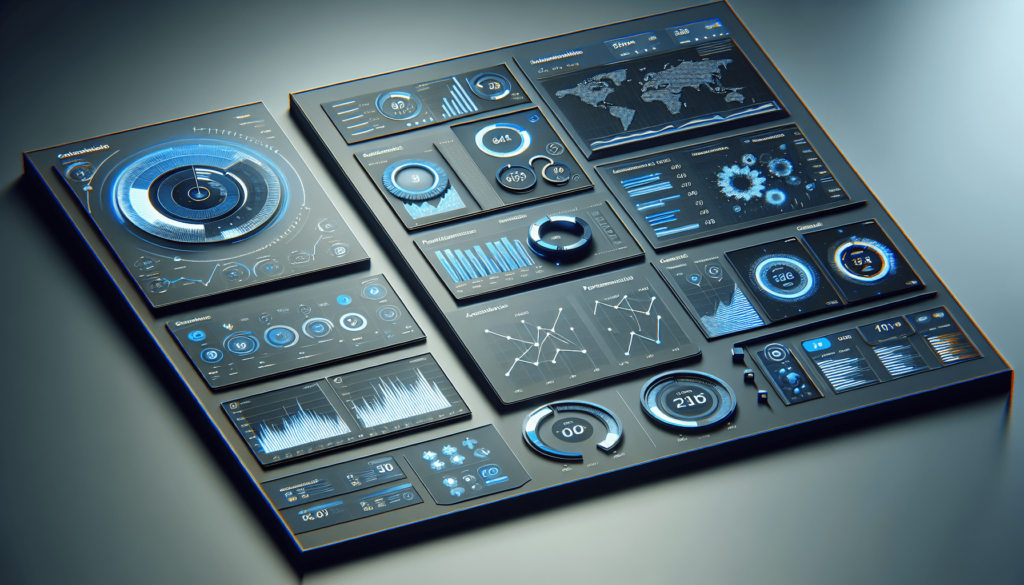
Amazon B2B Central
For sellers looking to reach business customers on Amazon, the Amazon B2B Central platform provides valuable tools and insights to maximize B2B sales. This platform allows you to analyze B2B sales trends, customer insights, and more.
Reaching business customers
Amazon B2B Central enables you to target business customers and tailor your sales strategies to meet their specific needs. By understanding the preferences and behavior of B2B buyers, you can increase your sales opportunities and expand your business reach on Amazon.
Analyzing B2B sales trends
The dashboards in Amazon B2B Central provide you with valuable data on B2B sales trends, customer engagement, and revenue performance. By analyzing this data, you can identify opportunities for growth, optimize your marketing efforts, and stay ahead of the competition in the B2B marketplace.
In conclusion, monitoring your account health, sales performance, and listing quality on Amazon Seller Central is essential for running a successful business on the platform. By utilizing the various dashboards and tools available, you can track your progress, make informed decisions, and optimize your selling strategies to achieve your business goals on Amazon. Whether you are a brand owner, established seller, or beginner on Amazon, leveraging these resources will help you succeed in the competitive e-commerce marketplace. If you’re feeling overwhelmed by the complexities of selling on Amazon, know that you don’t have to navigate it alone. Barrel Aged E-Commerce specializes in resolving the toughest Amazon challenges—from suppressed listings to PPC optimization and everything in between. Their team of experts are there to help you cut through the chaos, streamline your operations, and maximize your sales. Reach out to them today for personalized guidance and actionable solutions tailored to your business. Let’s make Amazon work for you! *Barrel Aged E-Commerce is a sponsor of this blog.

